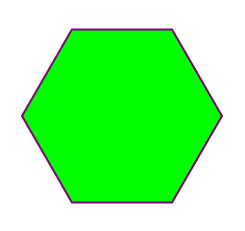网页中实现正六边形的N种姿势
经常在别人家的网页上看到各中好看图形,其中就有正六边形和组合的蜂窝状图形。今天我们来盘点一下,网页上有哪些姿势实现这个效果
姿势1
css的border
/*css*/
.lb01 {
position: relative;
width: 200px;
height: 120px;
background-color: red;
margin: 100px;
}
.lb01:after {
content: "";
position: absolute;
display: block;
top: -160px;
width: 0;
height: 0;
border: 100px solid transparent;
border-bottom: 60px solid red;
}
.lb01:before {
content: "";
position: absolute;
display: block;
bottom: -160px;
width: 0;
height: 0;
border: 100px solid transparent;
border-top: 60px solid red;
}<div class="lb01"></div>
效果如图:
姿势2
css3的transform
.lb02 {
width: 260px;
height: 300px;
margin: 50px;
-webkit-transform: rotate(60deg);
overflow: hidden;
}
.lb02 div,
.lb02 img {
width: 100%;
height: 100%;
overflow: hidden;
}
.lb02> div {
-webkit-transform: rotate(-120deg);
}
.lb02> div> div {
-webkit-transform: rotate(60deg);
}
<div class="lb02">
<div>
<div>
<img src="000.png" />
</div>
</div>
</div>
效果如图:
姿势3
svg的多边形
<svg viewbox="0,0,400,400" width="400" height="400">
<polygon
points="300.0000,200.0000
250.0000,113.3975
150.0000,113.3975
100.0000,200.0000
150.0000,286.6025
250.0000,286.6025"
style="fill:lime;
stroke:purple;
stroke-width:2" />
</svg>
效果图:
什么?你问我上面的坐标点怎么得到的?肯定是写一点代码算出来的呀,难道手写?具体怎么算可以参考下一种方式中的代码.
姿势4
canvas绘图
var canvas = document.getElementById("canvas");
canvas.width = 400;
canvas.height = 400;
var cc = canvas.getContext("2d");
// 填充一个背景
cc.fillStyle = "#31a6e2";
cc.rect(0 , 0 , 400 , 400);
cc.fill();
cc.beginPath();
for (var i = 0 ; i < 6 ; i++) {
var x = Math.cos((i * 60)/180 * Math.PI) * 150 + 200 ;
var y = -Math.sin((i * 60)/180 * Math.PI) * 150 + 200;
cc.lineTo(x,y);
}
cc.closePath();
cc.lineWidth = 2;
cc.fillStyle = "#fc3598";
cc.fill();
<canvas id="canvas"></canvas>
效果图:
然后我们用六边形玩点有意思的:如图

代码如下:
<!DOCTYPE html>
<html>
<head>
<meta charset="UTF-8">
<title></title>
<style type="text/css">
#test {
width: 850px;
padding: 100px;
height: 800px;
margin: 0 auto;
border: 1px solid red;
-webkit-perspective: 1920px;
-webkit-transform-origin: 50% 30% 600px;
overflow: hidden;
}
ul {
-webkit-transform-style: preserve-3d;
-webkit-transform: rotateX(60deg);
}
ul:after {
content: "";
display: block;
clear: both;
}
ul li {
position: relative;
float: left;
width: 90px;
height: 160px;
list-style: none;
margin: 0px 50px;
background-color: #21a4e8;
-webkit-transform: rotate(90deg);
}
ul li:after {
content: "";
display: block;
position: absolute;
top: 0;
right: 100%;
border-style: solid;
border: 80px solid transparent;
border-width: 80px 50px;
border-right-color: #21a4e8;
}
ul li:before {
content: "";
display: block;
position: absolute;
top: 0;
left: 100%;
border-style: solid;
border: 80px solid transparent;
border-width: 80px 50px;
border-left-color: #21a4e8;
}
.dob {
margin-left: 145px;
}
</style>
</head>
<body>
<div id="test">
<ul>
<li></li>
<li></li>
<li></li>
<li></li>
<li class="dob"></li>
<li></li>
<li></li>
<li></li>
<li></li>
<li></li>
<li></li>
<li class="dob"></li>
<li></li>
<li></li>
<li></li>
<li></li>
<li></li>
<li></li>
</ul>
</div>
</body>
</html>
当然,你也发挥你的聪明才智,玩点更有意思的。如果你有新的写六边形的方式,也欢迎你补充!
编辑于 2016-12-21 19:54